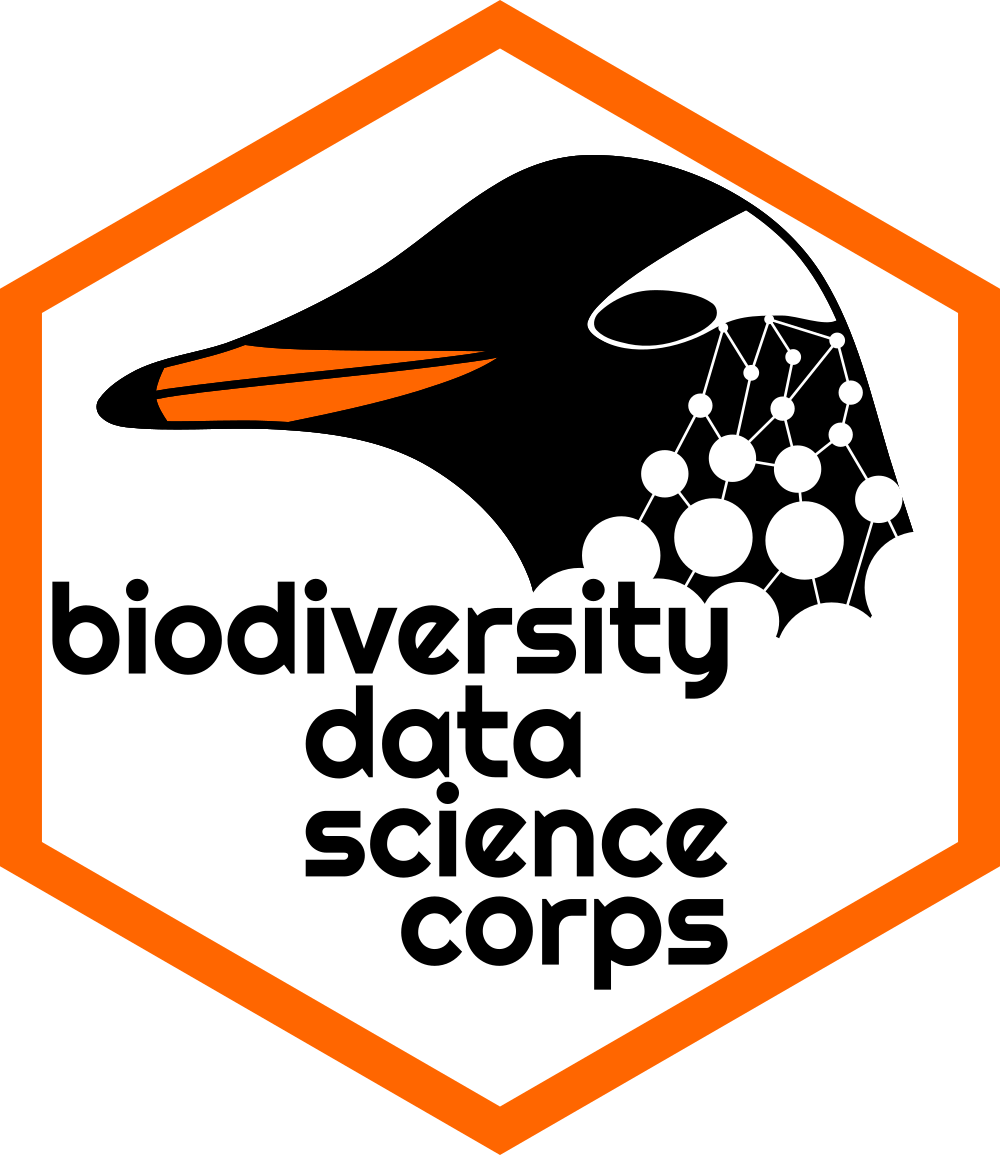Rows: 1,000
Columns: 7
$ tank_id <dbl> 1, 2, 3, 4, 5, 6, 7, 8, 9, 10, 11, 12, 13, 14, 15, 16, …
$ species <chr> "tilapia", "tilapia", "tilapia", "tilapia", "tilapia", …
$ avg_daily_temp <dbl> 23.57285, 23.75280, 23.07280, 23.74601, 24.40522, 23.25…
$ num_fish <dbl> 105, 102, 109, 98, 103, 97, 101, 99, 102, 95, 100, 102,…
$ day_length <dbl> 10, 10, 10, 12, 10, 10, 11, 10, 9, 10, 10, 12, 11, 11, …
$ tank_volume <dbl> 400.7182, 399.4300, 399.4878, 400.8874, 399.8796, 399.8…
$ size_day_30 <dbl> 2779.726, 2785.846, 2781.342, 2784.785, 2786.340, 2782.…